MDM Critical For Physician iPad Use

Edited by Ken Congdon, Editor In Chief, Health IT Outcomes
iPads have become a popular tool for physicians, but health data security breaches are a major concern. Here’s how MDM (mobile device management) technology can give you all the benefits of mobile technology while mitigating the risks.
Much like the stethoscope and otoscope, tablet computers, such as Apple’s iPad, may soon be considered essential tools for practicing physicians. According to Manhattan Research, nearly 62% of physicians in the U.S. already use tablets on the job (the vast majority being iPads). Related research also finds that doctors are 250% more likely to own a tablet than is the average consumer. The popularity of tablet computers among physicians isn’t hard to understand. The technology places a wealth of information at the physicians’ fingertips, allowing them to be more efficient and productive, while improving their interactions with patients. However, along with the incredible convenience tablet computers provide, comes a fair amount of risk. An unsecure tablet can be a conduit for costly PHI (protected health information) breaches. Physicians need to take the appropriate measures to ensure their tablet devices are properly protected to avoid this negative outcome.
Jim Shellhamer is the IT technician for Lehigh Valley Health Network (LVHN), a health system in Pennsylvania consisting of two hospitals, nine community health centers, and more than 1,100 primary care and specialty physicians (400 of whom are directly employed by the health network). He and his team are responsible for rolling out and securing the iPads the health network issues to its employees, including its affiliated physician practices. In this Q&A, Shellhamer explains how MDM software facilitates iPad security for all LVHN physicians.
Q: When and why did LVHN start to issue iPads to its physicians at the corporate level?
Shellhamer: Truthfully, before October of last year, I had never even touched an iPad. Then, our OB/GYN residency program came to us with a project where they wanted to use iPads to create a mobile bookshelf for their residents and sign and submit e-forms. Once I started tinkering with the iPad for this project, the genie was out of the bottle. I realized that these devices could prove invaluable for a variety of applications throughout our health system, and we started to issue the devices to other departments.
Furthermore, I came to realize that iPads are consumer devices and aren’t designed for an enterprise environment. We needed a way to secure these devices to ensure our tablet initiative didn’t blow up in our faces.
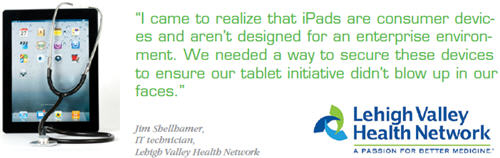
Q: What capabilities were most important to you in an MDM software suite, and which platform did you ultimately select?
Shellhamer: First and foremost, we needed the ability to easily customize application management and restriction profiles based on the needs of specific departments and physicians. For example, we needed to be able to push downloads and updates of specific apps that a department within the hospitals approved for its physicians. At the same time, we needed to be able to restrict the use of specific iPad features (e.g. the camera, FaceTime, emailing photos or notes, etc.) that could cause PHI to be inadvertently exposed.
Secondly, we needed the ability to wipe the device if it were ever lost or stolen. If the iPad ever fell into the wrong hands, I needed to be able to delete all the apps and data off that device from a central location. Basically, I needed to be able to turn that device into a brick that needs to be reregistered with iTunes to ensure no protected data is lost.
With these considerations, we selected AirWatch as our MDM provider. Via an online meeting, one of their representatives basically showed us how easy an iPad was able to configure to our exact specifications using their platform. We were sold after that.
Q: Is there a reason you opted for a corporate- issued approach as opposed to a BYOD (bring your own device) approach to mobile device management?
Shellhamer: The main reason LVHN issues iPads at the corporate level is out of consideration for our employees. The MDM software we upload onto each iPad essentially changes the configuration of the iPad itself. In some cases, it can lock down the camera on the device or prevent users from emailing photos. These capability restrictions don’t go away once the physician takes the device home. Our physicians likely would not appreciate spending $900 on their own iPad and having the features of the device limited in this manner.
Q: What best practices have you established in rolling out your iPads and MDM software to your affiliated physician practices?
Shellhamer: At LVHN, we established a seamless wireless network long before we ever considered our iPad initiative. However, I feel this is a best practice for any health system considering rolling out similar devices to their physician practices. Our wireless network extends to all of our facilities, including our physician practices. A doctor can access the same clinical systems from her office as she can from the hospital. There are no physical barriers. Physicians can also access their systems from home or on the road via the iPad by logging in to our VPN (virtual private network).
Another best practice is the fact that our IT department touches every device that is issued to one of our employees. We make sure that each device is specifically configured for each individual user. This process provides some much-needed one-on-one time with the users. Many physicians have never used an iPad, and some are very apprehensive about using the technology. This one-onone training helps them gain confidence in using the iPads and has increased adoption.
Q: How are your physicians currently benefitting from iPad use?
Shellhamer: There are several examples. For instance, our obstetrics physicians are currently providing iPads to their high-risk pregnancy patients. These devices have specific apps that allow patients to track important information about their pregnancies. These devices are also equipped with videoconferencing capabilities, so that patients can actually talk to one of our doctors or nurse practitioners at the drop of a hat. Obviously, this service has really helped bolster patient satisfaction in this department.
We’re also currently working to integrate these devices with radiology, so that all of our doctors can access medical images on the iPads, rather than having to fumble with physical X-rays. This capability will allow physicians to pull up a patient’s medical image on the high-definition retina display and “pinch and zoom” the image to explain the results with the patient in an exam room or at the bedside. This capability not only makes the process convenient for the doctors, but patients also respond to it favorably.
