Forms Automation Provides Pathway To Digital Documentation
By Ken Congdon, Editor In Chief, Health IT Outcomes
Kalispell Regional Medical Center improved its clinical workflow and prepared itself for a digital transition with an on-demand form output solution.
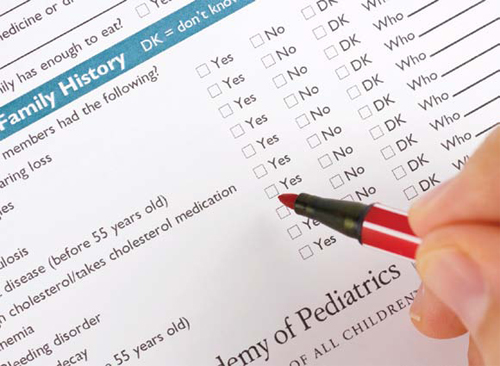
Most community hospitals are currently engaged in the struggle of transitioning from paper-based systems to electronic ones. This is not a transition that happens overnight. To increase your chances for success, you may want to take an incremental approach to entering the digital age. For community hospitals like Kalispell Regional Medical Center, this journey began by streamlining its existing paper form workflows. Like many community hospitals, this 163-bed nonprofit facility located in Kalispell, MT, historically based most of its clinical documentation on a series of preprinted forms. Rather than moving directly from paper documentation to e-forms or CPOE (computerized physician order entry), Kalispell invested in an automated document output solution to streamline its forms workflows. Furthermore, the hospital integrated this tool with its EHR, providing clinicians with a stepping- stone to electronic documentation.
PREPRINTED FORMS RIFE WITH INEFFICIENCIES
Kalispell faced a series of challenges back when it relied on preprinted forms for clinical charting. “Workflow was a huge problem,” says Patricia Korolog Mulberger, MSN, RN-BC, and clinical informatics quality supervisor for Kalispell Regional Medical Center. “For example, our employees would regularly have to stock the correct form types in the printers or build chart packets complete with fresh forms at the beginning of each day. These tasks were tedious and time consuming.”
More concerning was the way in which Kalispell was forced to handle upgrades or changes to forms when they occurred. For example, new regulations or mandates are often issued by healthcare governing bodies that require changes to be made to standard forms. Kalispell took one of two approaches when these changes arose: 1) Employees threw away the remainder of their existing form stock and replaced them with the revised forms, or 2) They used up the remainder of their existing form stock before they started using the new versions. Each approach had inherent drawbacks. Disposing of preprinted forms was wasteful — both from environmental and financial standpoints. However, continuing to use the old forms meant the most up-to-date information wasn’t being captured by the hospital, which could result in noncompliance with industry standards.
“Even if we decided to dispose of old forms and replace them with revised versions, we often found that nurses would stash old forms for their personal use at different places throughout the hospital,” says Dani Jo Reel, developer II at Kalispell Regional Medical Center. “They would pull these forms out and continue to use them even after the change was made. We would inevitably find our old forms back in circulation.”
Lastly, Kalispell faced workflow issues regarding the printing of patient armbands at the time of patient registration. The hospital implemented a MEDITECH HCIS (Healthcare Information System) in 2000 and found that employees did not have the ability to conditionally print patient armbands in different areas of the facility based on certain parameters using the system.
“If an OB patient entered our ER and would likely be admitted, we wanted her armband to automatically print out in the OB department,” says Korolog Mulberger. “Likewise, if the patient was an outpatient, we wouldn’t want an armband to print out with their packet of forms. There also might be certain scenarios where we would want to automatically print 20 to 30 labels for certain patients. With MEDITECH, printing was a very manual process. We had to go in and select the printer and quantities every time we registered a patient, or we would just default to the main MEDITECH printer. This process was time consuming and error prone.”

ON-DEMAND FORM PRINTING DRIVES CLINICAL WORKFLOW IMPROVEMENTS
Kalispell evaluated several potential solutions to its form- and print-related problems, and in 2000 selected FormImprint technology from FormFast in 2000. FormImprint allows employees to print forms ondemand with the click of a mouse. Templates for all the major forms leveraged by Kalispell are stored in the FormImprint database. This solution was initially implemented on all the nursing floors for admission documentation, face sheets, labels, consent forms, and other clinical forms.
The FormImprint solution not only allowed these forms to be printed on-demand, it also allowed for specific printing workflows to be automatically programmed as part of the registration process. In other words, Kalispell employees could enter a series of criteria into the FormImprint system that would direct the solution to automatically print certain forms in certain areas of the hospital based on patient type, department, nature of visit, and other parameters. This functionality was integrated directly with the MEDITECH HCIS interface so that it was transparent to the end user.
“On-demand form printing eliminated much of the manual labor associated with managing preprinted forms,” says Korolog Mulberger. “Our employees no longer had to build packets of forms or load preprinted forms into the printer all day. Furthermore, on-demand forms allowed us to eliminate waste while improving the control we had over the forms being circulated. With FormImprint, changes to forms can be made immediately and are instantly available to employees. We no longer have to throw old forms away to make way for new ones, and we always know the most up-to-date forms are being used.”
FormImprint provides similar functionality when it comes to printing patient armbands. Armbands are automatically generated based on specific patient criteria. Reel references a specific instance in which the solution proved instrumental in improving the armband process used in its OB department.
“Historically, when a baby was born in our hospital, a nurse would handwrite four different identification labels — two for the baby, one for the mom, and one for the dad or significant other,” says Reel. “Each of these labels would contain the same sequential number. These bands would follow the family throughout the hospital and be verified upon discharge to ensure the parents had the right baby. This was a bulky and sometimes error-prone process. With FormImprint, armbands are automatically printed for the mom, complete with the bar codes that are pertinent to her. When the baby is born, the infant’s armbands are automatically printed with pertinent bar codes. Two adult armbands are also printed at that time. They contain no bar codes, but the same account number as mom and baby. This automated process is much more streamlined and safer than what we previously had in place.”
Based on the success Kalispell experienced with the FormFast solutions in its nursing applications, the medical center realized it could leverage the technology in several other areas of the hospital, including AP, billing, and for UB and 1500 claim forms. While these other systems remain intact, Kalispell has recently seen a decline in use of the FormImprint product for nursing documentation as it continues to delve deeper into its EHR adoption.
“As our CPOE matures, our use of FormImprint for nursing documentation forms and physician orders is starting to go by the wayside,” says Korolog Mulberger. “However, the process improvements we gained and grew comfortable with by using the tool were instrumental in facilitating our move to electronic documentation.”
