Are Your EMR's Document Management Features Enough?
By Cindy Dubin, contributing editor
Aurora Health Care decides to use a separate document management program to handle the 50,000 pages per day the organization generates.
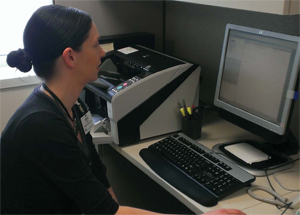 During the process of switching EHRs, Aurora Health Care recognized it needed to reevaluate its document management system. Aurora Health Care is a $4 billion integrated health system headquartered in Milwaukee. Aurora includes 185 clinics and 15 hospitals, employing 14,000 physicians and 30,000 caregivers. During an average year, Aurora processes 91,000 inpatient discharges, 2 million hospital and outpatient visits, and 4 million ambulatory care visits.
During the process of switching EHRs, Aurora Health Care recognized it needed to reevaluate its document management system. Aurora Health Care is a $4 billion integrated health system headquartered in Milwaukee. Aurora includes 185 clinics and 15 hospitals, employing 14,000 physicians and 30,000 caregivers. During an average year, Aurora processes 91,000 inpatient discharges, 2 million hospital and outpatient visits, and 4 million ambulatory care visits.
STRIVING TOWARD 100% ELECTRONIC RECORDS
According to William Gillette, senior project coordinator for Aurora, in 2009 the company selected Epic as the EMR system for Aurora Grafton Medical Center. During the build-and-configuration phase of the Epic implementation, it was identified that the native document management (i.e. scanning and storage) tools from Epic couldn’t handle the daily load of paper documents received in the medical records department. Even Epic believed that the amount of paper handled by Aurora would not be supported by the EMR’s native document management tools, leading the software company to recommend a separate document management system. To meet this document management need, Aurora started looking at both internal document management systems and external vendors that already had relationships with Epic. Key factors in choosing a new system included tight integration with the Epic EMR with evidence of prior integrations, scalability to Aurora’s 14 additional hospitals producing approximately 50,000 pages per day, and the ability to meet a very aggressive timeline. Ultimately, Hyland’s OnBase solution was selected.
A MODEL SYSTEM
The Hyland OnBase application was chosen because the vendor had developed a model configuration for its software that made it very easy to integrate with Epic. “Model systems give us a solid starting point from which to configure a new system,” says Gillette. “For example, from the perspective of OnBase, their model configuration encompasses the best practices that other organizations have developed using their software and configuring it to integrate with Epic. This was considered a critical key when we were looking at different vendors, since we needed a system that could go live in three months. So instead of configuring 90% of a system, which can be a very timely task, we only needed to make minor changes to the model configuration to meet our workflow.”
Gillette and the clinical document management team spent their short time window wisely, figuring out how they would use the document management system at Aurora. For example, they had to determine what documents the end users — physicians and nurses — would see in the EMR. Medical records directors, managers, and supervisors helped develop the usage protocol, taking security into consideration.
With one month left before the deadline, time was spent building the servers, ensuring storage capabilities, and getting OnBase configured to meet Aurora’s workflow (e.g. building the document types and configuring the HL7 interfaces). On site training was provided prior to the go-live date and, after that, OnBase personnel spent two weeks assisting users in the EMR department. While it took the staff at the first hospital about three weeks to feel comfortable with the new OnBase system, Gillette says it now only takes about four days. He attributes this to how well prepared the sites are before going live. “When a site is getting ready to go live with both EMR and OnBase, we bring selected members of the staff to one of our other hospitals that is already live,” he explains. “They spend about a week using the document management system and get exposure to both Epic and OnBase, so they walk away feeling comfortable and confident to tackle their own go-live event.”
 Gillette explains that Aurora was committed to having 100% electronic records in order to achieve a unified health record system across the enterprise. “Even though we were moving away from a Cerner server- based EHR toward an enterprise EMR, there will always be some form of paper that we will have to deal with — be it records coming from outside organizations, documents that the patients need to sign, or biomedical reports that are hard to capture in an EMR, like an electrocardiogram,” explains Gillette.
Gillette explains that Aurora was committed to having 100% electronic records in order to achieve a unified health record system across the enterprise. “Even though we were moving away from a Cerner server- based EHR toward an enterprise EMR, there will always be some form of paper that we will have to deal with — be it records coming from outside organizations, documents that the patients need to sign, or biomedical reports that are hard to capture in an EMR, like an electrocardiogram,” explains Gillette.
A 2-HOUR TURNAROUND
OnBase captures content from scanners, file shares, business applications, and emails and then categorizes that information by type, with little to no human interaction. The information remains secure until access is granted to staff and decision makers. The medical records team uses the OnBase Web client to access the documents. They are primarily responsible for capturing paper documents that are generated during a hospital stay. In addition, they use a variety of OnBase tools to index and perform quality assurance review of these documents so that those documents are matched to the correct patient. “Our clinical users no longer need access to a different system to see the documents related to the patient they are treating. They can access these documents directly from within Epic,” explains Gillette.
Physicians are benefitting from OnBase as well, as they can electronically sign orders or diagnoses right in the program. “OnBase allows us to place a signature request on a document, and the providers receive the request in Epic. If they accept the request, an electronic signature is burned into the document,” he says.
Since November 2009, 11 hospitals are now using both Epic and OnBase with 4 to go. The goal is to bring all 15 Aurora hospitals onto Epic and OnBase by this October.
Productivity goals also are being measured and achieved. For instance, the hospital had a goal of having paper documents available for viewing in the EMR within 24 hours of receipt. “In reality, it is taking about 2 hours, sometimes even less than that,” says Gillette. Another productivity goal is focused on how many pages Aurora is able to scan in a given period. This is broken down by looking at the volume that can be processed automatically using bar coding and those documents that need to be manually evaluated and indexed. This productivity is tracked by the medical records supervisors at each hospital. An effort is being made to increase the number of barcoded documents and reduce the number of non-bar-coded documents.
Currently, 38,000 pages per weekday are being scanned, about 500,000 per month. Gillette says that during the last few months, 55% of the pages being scanned are fully indexed using bar coding (no manual intervention required); 35% require manual indexing, which requires that a medical records person add one or more keywords to a document — in most cases a single keyword is added and the rest are auto populated with an OnBase tool called AutoFill Keyword Sets; and 10% are captured electronically and do not require indexing because the index keywords come along with the documents. A year ago, 60% of the pages needed to be manually indexed and 40% were bar-coded.
Gillette also points out that if Aurora had opted to use the native document management tool within Epic, approximately 17 employees would have been required to handle the daily load of a typical Aurora hospital compared with just one to two people using OnBase.
As Aurora is still in rollout phase, Gillette says the organization hasn’t taken advantage of all the functionality of the document management system. For instance, some users brought up the idea of presenting patients with electronic consent forms at the point of care rather than a paper form. And other departments, such as dermatology, orthopedic surgery, and ophthalmology, are interested in using OnBase to scan documents.
When Aurora has all locations live on Epic and OnBase, Gillette says the next logical step is to determine which administrative departments can take advantage of a document management system. Some administrative departments, such as accounts payable, contract management, and policies and procedures, have already expressed an interest. “I expect over the next five years we will take greater advantage of document management systems in our organization as a whole,” says Gillette. “Really, healthcare is no different than any other business. We’re all trying to deal with mounds of paper and make it available electronically.”
